UltraSurf
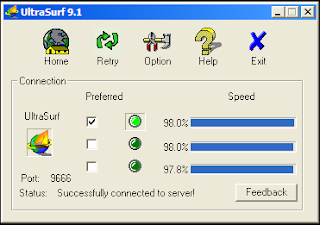
UltraSurf is a Free Software which enables users to hide their IP and Surf the Internet anonymously.
Using UltraSurf you can :
- Hide your IP address.
- Protect your Internet Privacy.
- Protect your personal data.
- Hide your browsing activities from other users of your computer.
- Allows users to overcome the Internet censorship and blockage in some countries and enables to visit any public websites in the world safely and freely.
UltraSurf Supports Web browsers - Internet Explorer, Firefox, Opera.
Once you start UltraSurf, your Internet Explorer browser will be under protection of UltraSurf and can start surfing the Internet anonymously.
Firefox users need to download the firefox add-on besides Ultrasurf 9.1 software:
Installation for Firefox Add-on :
Extract wjbutton_en.zip and drag the wjbutton_en.xpi file to the firefox window.
Click “Install” button in the pop-up window to install the Add-on.
Now you can see the Golden Lock Icon on lower right corner of the Firefox window.
Close all Firefox windows and re-start firefox.
You can enable or disable UltraSoft protection by Clicking the
WJ Enabled / WJ Disabled button on the right bottom of the Firefox window.
Home Page : http://ultrareach.com
Download page : http://www.ultrareach.net/download_en.htm







